Introduction: The Importance of Building Projects in Learning Python
Developing proficiency in Python, or any programming language, extends beyond theoretical learning; it necessitates hands-on experience. Engaging with practical projects helps solidify one’s understanding of programming concepts while fostering essential skills. For beginners, the journey into the realms of coding can often feel overwhelming. However, the act of creating tangible projects allows developers to apply learned knowledge in a controlled environment, reinforcing their grasp of Python.
One significant advantage of hands-on projects is the enhancement of problem-solving abilities. When faced with real-world scenarios, learners must think critically and creatively to devise solutions using Python. This practical application encourages individuals to break down complex problems into manageable components, ultimately developing a more robust analytical mindset. Furthermore, this approach nurtures resilience, as beginners learn to troubleshoot and adapt their code, facing challenges and errors head-on.
Moreover, working on specific projects can deepen understanding of Python’s syntax, libraries, and frameworks. Each project comes with unique requirements that necessitate the exploration of various aspects of the language, allowing learners to discover broader applications of Python. By trying out different functionalities, beginners become familiarized with the versatility of Python and its potential in various contexts, ranging from web development to data analysis.
Additionally, successfully completing projects can significantly boost confidence. The completion of a tangible piece of work empowers beginners, illustrating their progress and capabilities. This increase in self-assurance can motivate them to tackle more complex challenges in the future, forming a continuous loop of growth. Ultimately, immersing oneself in project-based learning not only cements theoretical concepts but also ignites a deeper passion for programming, laying a strong foundation for future endeavors in Python.
Project 1: Simple Calculator
The Simple Calculator project serves as an excellent introduction for beginners looking to enhance their Python programming skills. This project enables users to perform basic arithmetic operations, making it a practical application of foundational concepts in Python. By creating this calculator, novice programmers will engage with functions, user input, and conditional statements, which are pivotal to the language.
To start, users need to understand how to take input from the user, which can be achieved using the built-in input() function in Python. By handling user input, the project showcases the importance of gathering data while also ensuring that the information is processed appropriately. Throughout the development of a Simple Calculator, users will write functions for each arithmetic operation: addition, subtraction, multiplication, and division. Functions play a crucial role in structuring code effectively by promoting reusability and reducing redundancy.
Moreover, implementing conditional statements to determine the user’s choice of operation is essential. This helps programmers become familiar with the logical flow of Python applications, as they will need to direct the program’s execution based on user selections. For instance, using if statements, the code can ascertain which mathematical operation to execute based on the input.
Once the basic calculator functions are implemented, users can consider expanding the project by incorporating additional features. For example, programmers might add more complex operations such as exponentiation or square root calculations. Additionally, implementing error handling can further improve the robustness of the calculator, allowing it to manage unexpected input and scenarios gracefully. Overall, the Simple Calculator project not only reinforces essential programming principles but also serves as a stepping stone to more advanced projects in Python.
Project 2: To-Do List Application
The To-Do List Application is an excellent project for beginners aiming to refine their Python programming skills while managing daily tasks efficiently. This application allows users to create, view, update, and delete tasks, providing a hands-on experience with fundamental programming concepts. By utilizing lists to store tasks, learners will gain proficiency in how to manipulate collections of data. For instance, users can create a list to hold task descriptions, which can be iterated through using loops to display current responsibilities.
Loops are essential for providing functionality in this application. For instance, implementing a while loop enables the program to continuously prompt the user for input until they choose to exit. Furthermore, functions will be instrumental for organizing code, allowing users to create modular components responsible for specific tasks such as adding a new task or displaying all tasks. This approach enhances code readability and efficiency, essential skills for any aspiring programmer.
To add a graphical user interface (GUI), beginners can utilize Tkinter, a built-in Python library that simplifies the process of creating interactive applications. Alternatively, for those inclined towards web development, the Flask framework can be employed to build a web-based To-Do List Application. This transition to web applications introduces users to fundamental concepts such as routing and rendering, further broadening their skill set.
Moreover, learners can enhance their projects by implementing optional extensions. Features such as saving and loading tasks from a file allow for persistence, making the application user-friendly. Another suggestion is to introduce a priority feature for tasks, enabling users to rank their work and manage time more effectively. By engaging with these enhancements, beginners will solidify their understanding of Python while confidently developing practical applications.
Project 3: Number Guessing Game
The Number Guessing Game is a fantastic project for beginners to enhance their Python programming skills while having fun. In this project, the computer generates a random number within a predefined range, and the user is tasked with guessing this number. This interactive game effectively utilizes fundamental programming concepts such as loops, conditionals, and random number generation, allowing beginners to engage with essential Python functionalities without needing any additional libraries.
To start building the Number Guessing Game, you can utilize Python’s built-in random module to generate a random integer. For instance, using the randint function, you can specify the range of numbers the user will be guessing from. Once the number has been generated, you’ll utilize a loop to facilitate repeated guessing. Within this loop, the program will continue to prompt the user for their input until they guess the correct number. This can be achieved using a simple while loop that evaluates the user’s guess against the target number.
Conditionals are employed to provide feedback to the player based on their input. If the guess is too high or too low, the program can inform the user accordingly, helping them to narrow down their options. This interaction not only reinforces understanding of conditional statements but also enhances the overall user experience. As an additional layer of complexity and engagement, you may consider extending the project by implementing difficulty levels, where the range of numbers scales based on the chosen difficulty. Alternatively, providing hints based on proximity to the correct answer can make the game more dynamic and enjoyable.
The Number Guessing Game serves as an excellent example of how simple programming concepts can be combined to create an engaging and educational experience for beginners exploring the world of Python.
Project 4: Simple Web Scraper
Building a Simple Web Scraper is an excellent project for beginners looking to enhance their Python programming skills. This project introduces essential concepts such as HTTP requests, data parsing, and data storage, providing a solid foundation for more advanced web development tasks. In the world of data extraction, a web scraper serves as a tool designed to retrieve data from websites, which may be helpful in numerous applications like research, price comparison, or data analysis.
To initiate the project, learners should familiarize themselves with the Python libraries, Requests and BeautifulSoup. The Requests library facilitates the process of sending HTTP requests to a specified URL, allowing the scraper to retrieve the raw HTML content of a web page. Once the content has been acquired, it can be parsed using BeautifulSoup, a powerful library designed to navigate and search the parse tree easily. This two-library combination empowers novices to extract specific elements from HTML documents, making data retrieval straightforward and efficient.
As learners develop their scrapers, it is beneficial to incorporate additional features that extend the project’s functionality. One potential extension is scraping multiple pages, which involves modifying the initial script to navigate through pagination, extracting data from several listings rather than just one. This practice enhances understanding of not only web scraping techniques but also of how web applications manage data across multiple pages.
Another valuable addition is to store the extracted information in a CSV file. By utilizing Python’s built-in CSV module, learners can create structured data outputs, which simplifies further analysis and sharing of the results. In summary, the Simple Web Scraper project offers a comprehensive introduction to web scraping while allowing aspiring developers to apply their Python skills in a practical context.
Project 5: Basic Alarm Clock
The Basic Alarm Clock is a compelling project that allows beginners to delve into the essentials of Python programming while developing a practical application. This project focuses on enabling users to set and manage alarms, thereby introducing a variety of fundamental programming concepts, including time handling, functions, and loops. Utilizing Python libraries such as datetime and time plays a crucial role in creating a smooth user experience.
To start, you can use the datetime module to manage time and create a structured way to handle user inputs for alarms. Users can enter the desired alarm time, and the program can continuously check the current time in relation to the set alarm. Integrating loops is paramount in this scenario; a while loop allows your program to keep running until the specified alarm time is reached. This aspect of the project introduces the concept of real-time execution, making it both educational and engaging.
Furthermore, incorporating functions will enhance the program’s organization and functionality. For example, you can create a function specifically dedicated to setting an alarm, while another function can be employed to check the time and trigger notifications when the alarm goes off. These modular designs promote code reusability and clarity.
For those looking to extend their Basic Alarm Clock project, consider adding features such as a snooze function, which would temporarily dismiss the alarm for a few extra minutes of sleep. Additionally, incorporating a graphical user interface (GUI) can significantly improve user interaction, making the program not only functional but also visually appealing. Utilizing libraries like tkinter can help in designing an intuitive interface, enabling users to manage alarms easily.
Project 6: Rock, Paper, Scissors Game
The Rock, Paper, Scissors game is a classic choice for beginners looking to develop their Python programming skills. This simple yet engaging project allows users to compete against the computer in a game that relies on user input and fundamental programming concepts. To create this game, users will implement loops, conditional statements, and randomization, making it an excellent choice for honing core coding abilities.
At its core, the game operates by prompting the player for their choice among rock, paper, or scissors. By employing the input() function, the program captures the user’s input and stores it in a variable. The computer’s choice can be generated using the random module, which adds an element of unpredictability to the game. By comparing the two choices within a series of if statements, the program determines the winner, displaying the result to the players.
This project does not necessitate any external libraries or complex installations, making it accessible for beginners. Users can easily run the game in Python’s built-in environment or any simple code editor. Moreover, the scalability of the Rock, Paper, Scissors game lends itself to various enhancements. For instance, adding a scoring system to keep track of wins and losses could increase the game’s competitive aspect. Additionally, introducing multiple game modes or allowing players to play against other human players could further enhance user engagement.
Overall, this project serves as an excellent introduction to practical Python programming applications. Through the Rock, Paper, Scissors game, beginners can not only solidify their programming fundamentals but also foster creativity by implementing various features tailored to their preferences. As a foundational Python project, it paves the way for more complex challenges in the future.
Project 7: Weather App
The Weather App project provides an engaging introduction to programming with Python, enabling beginners to enhance their coding skills while building a functional application. This project involves creating an application that retrieves and displays current weather data based on user input, yielding immediate visual feedback and encouraging user interaction.
Central to this project is the concept of APIs (Application Programming Interfaces), which allow the Weather App to communicate with servers that provide weather data. By making API calls to a weather service, developers can fetch real-time information like temperature, humidity, and conditions, enriching the user experience. Understanding how to work with APIs will fundamentally bolster a beginner’s grasp of software development.
Another pivotal aspect of this project is handling JSON (JavaScript Object Notation) data, the format in which weather information is commonly received from APIs. Beginners will learn to parse JSON responses to extract the relevant weather details and present them in an easily digestible format, enhancing their skills in data manipulation. By using the Requests library, developers can efficiently send HTTP requests, making it easier both to retrieve and to validate the JSON data they receive.
For the user interface, beginners can opt for either a simple command-line interface or graphical user interfaces developed with libraries like Flask for web applications, or Tkinter for desktop applications. Each choice provides unique learning opportunities. Extensions for this project may include implementing location-based services, where users can retrieve weather information based on their geographical location, or enhancing the UI to make it more interactive and visually appealing. Such enhancements not only make the Weather App more practical but also help beginners gain confidence in their abilities to develop and extend applications.
Project 8: Password Generator
The Password Generator project is an excellent exercise for beginners looking to enhance their Python programming skills. This project involves creating a tool that generates secure passwords, aiding users in maintaining their online security. By focusing on string manipulation, loops, and randomness, this project not only builds coding proficiency but also promotes better understanding of fundamental programming concepts.
To begin, the core requirement of the project is the ability to generate a password composed of various characters, including letters, numbers, and special symbols. This can be accomplished through basic string operations to assemble the final password. The use of loops will allow programmers to repeatedly select characters and build the password incrementally, ensuring it meets the desired criteria for complexity.
A pivotal aspect of this project is randomness. Utilizing the built-in random.choice function, developers can randomly select characters from predefined sets, thus enhancing the security of the generated passwords. It’s recommended that beginners also experiment with different methods of selection to further develop their understanding of randomization techniques in programming.
Additionally, to create a more user-friendly experience, the Password Generator can be enhanced by allowing users to specify the password length and the types of characters to include in their password. For instance, users could choose to include uppercase letters, lowercase letters, numbers, or special characters, thereby customizing their generated password based on their security preferences. Implementing these features will encourage beginners to explore user input handling and conditional statements.
Overall, the Password Generator project is a practical application that illustrates important programming concepts while also emphasizing the significance of creating secure online identities through effective password management.
Project 9: Flashcard Quiz App
The Flashcard Quiz App is an engaging Python project that aids users in learning new information through an interactive method. This application utilizes core programming concepts, including data structures like dictionaries and lists, which are essential for managing the flashcards effectively. The project can be approached with simplicity, making it an ideal undertaking for newcomers to Python.
At its core, the Flashcard Quiz App consists of a series of questions and answers stored in a structured format. Python dictionaries are particularly useful for this application because they allow developers to store the question as the key and the corresponding answer as the value. For example, a question such as “What is the capital of France?” could be represented as {‘What is the capital of France?’: ‘Paris’}. Alternatively, lists can be employed to maintain an ordered collection of flashcards, providing a different approach to manage data.
Another significant aspect of this project is basic file handling, enabling users to read and write flashcard data from external text files. This functionality allows the app to persist information between sessions, creating a more comprehensive learning experience. Users can modify the content of flashcards by adding new questions or updating existing ones, fostering a sense of ownership over their learning materials.
For those looking to enhance their Flashcard Quiz App further, incorporating a graphical user interface using Tkinter can significantly improve user interaction. Additionally, extensions to the project may include features such as categorizing flashcards by subject or allowing users to create custom flashcards. These enhancements not only make the application more versatile but also provide valuable insight into advanced Python concepts while boosting coding confidence.
Personal Diary/Journal Application
The Personal Diary/Journal Application is an excellent project for beginners looking to hone their Python programming skills. This project provides a platform for users to write and manage their journal entries efficiently. One of the primary focuses of this application is file handling, which is critical for storing and retrieving user inputs seamlessly. With this project, users will learn how to read from and write to files, enhancing their understanding of data persistence in Python.
Another essential aspect of this application involves the use of lists to manage journal entries. Users can add new entries, view existing ones, and delete entries they no longer wish to keep. This introduces common list operations, such as appending, indexing, and slicing, allowing users to apply their knowledge in a practical setting. As users experiment with storing their thoughts and experiences, they will gain confidence in their ability to manipulate data structures within Python.
Moreover, the Personal Diary/Journal Application can be developed without relying on any external libraries. This makes it accessible to all beginners, as it uses only the core features of the Python programming language. A basic user interface can be implemented using the console, where users can select from various options such as creating a new entry, viewing past entries, or deleting entries. The simplicity of the project makes it an ideal first step for novice programmers.
Additionally, there are numerous ways to extend the functionality of the Personal Diary Application. For example, adding timestamps to each entry can help users track when they wrote their thoughts, providing context to their reflections. Implementing a search feature for entries can further enhance the application, allowing users to quickly find specific journal entries based on keywords, dates, or tags. These extensions not only improve the usability of the application but also provide beginners with opportunities to challenge themselves and deepen their programming skills.
Conclusion: Choosing Your First Python Project
As you embark on your journey into the world of Python programming, selecting the right project can significantly influence your learning experience. It is crucial to align your first project with your interests and your existing comprehension of Python concepts. By assessing your current knowledge, you can choose a project that is neither too daunting nor too simple, striking a balance that encourages both learning and motivation.
Beginners are often encouraged to start with simpler projects such as a basic calculator or a to-do list application. These projects offer a hands-on approach to understanding fundamental programming concepts, such as variables, loops, and conditional statements. Such foundational knowledge will serve as a stepping stone for more complex tasks as your proficiency in Python grows. Taking the time to master the basics will build your confidence and help establish a solid groundwork for future endeavors.
As you progress, consider tackling projects that incrementally increase in difficulty. A good strategy involves gradually introducing new Python libraries and frameworks, which can expand your skillset and broaden your understanding of Python’s capabilities. Projects like web scraping, simple games, or even data analysis can provide practical applications of Python, allowing you to apply what you’ve learned in real-world scenarios.
Ultimately, the key to becoming proficient in Python lies in dedicated practice and a willingness to explore. Engaging with the programming community, contributing to open-source projects, or collaborating with peers can enhance your learning experience. Remember that every project you complete, whether simple or complex, brings you one step closer to mastering Python. With persistence and curiosity, you will develop the skills necessary to tackle any programming challenge that comes your way.
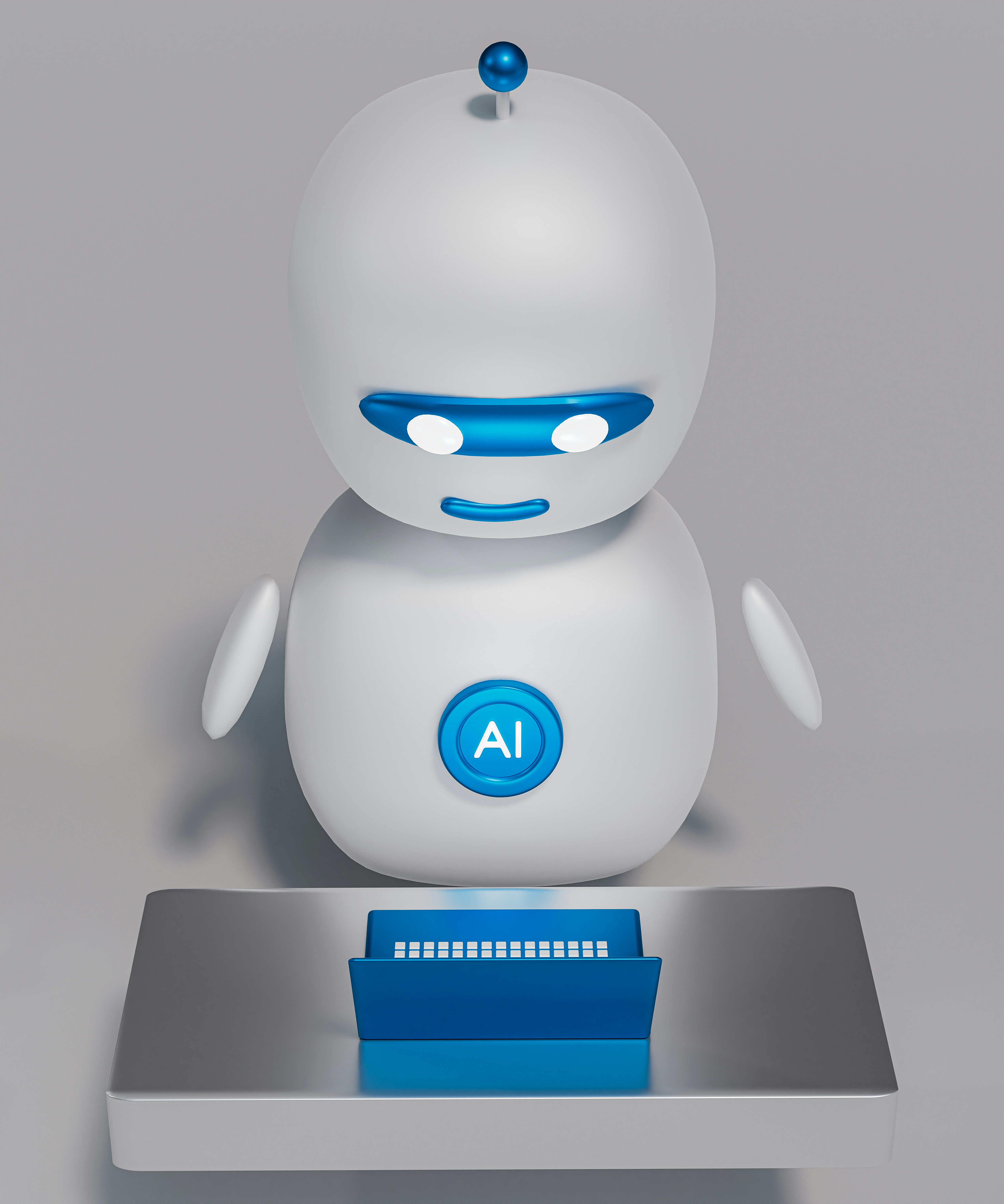
![How to Build a Futuristic Gaming PC in 2025 [Ultimate Guide + Latest Components]](https://pktatiwal.com/wp-content/uploads/2025/07/ChatGPT-Image-Jul-2-2025-08_38_59-AM-1-96x96.png)