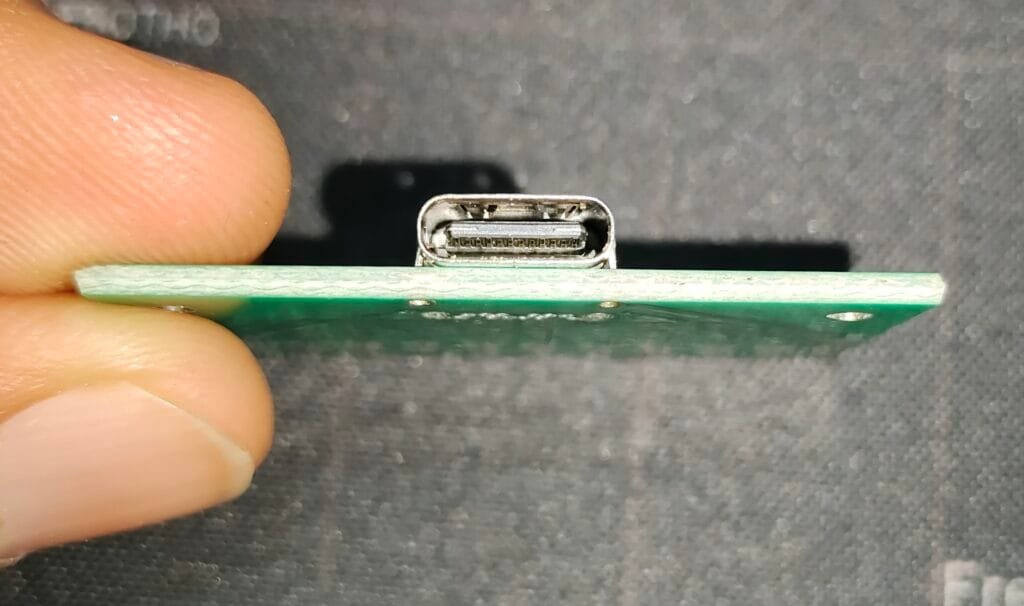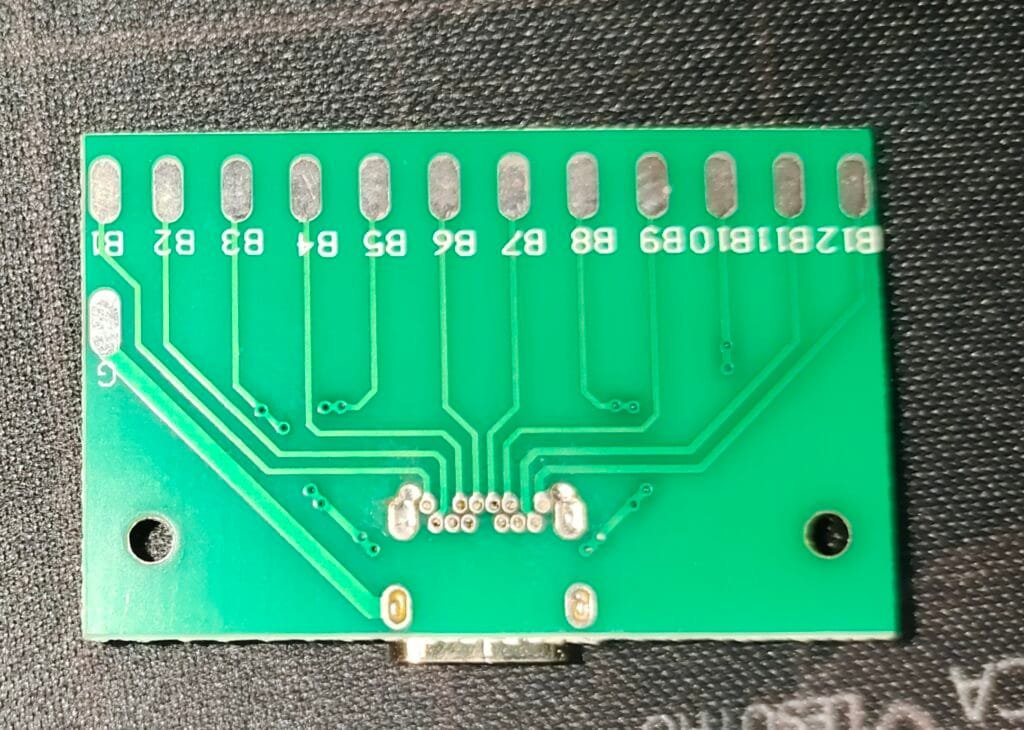
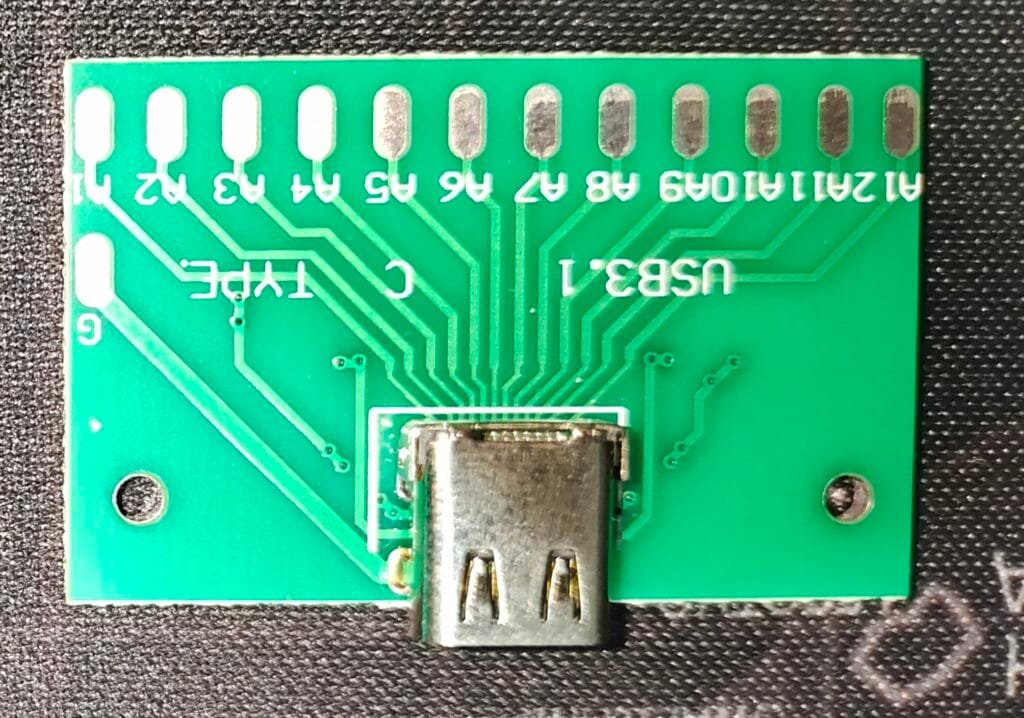
Introduction
USB (Universal Serial Bus) technology has undergone significant evolution since its inception in the mid-1990s. Among the latest advancements in USB technology is USB 3.1 Type-C, which has revolutionized data transfer, power delivery, and device connectivity. With its reversible design, high-speed data transmission, and versatility, USB 3.1 Type-C has become the standard for modern devices, replacing older USB versions and proprietary charging ports.
In this detailed guide, we will explore USB 3.1 Type-C’s specifications, features, applications, advantages, and how it compares to other USB standards.
USB 3.1 Type-C: Specifications
USB 3.1 Type-C is designed to offer faster speeds, improved power delivery, and a universal connector for various devices. Below are its key specifications:
| Feature | Specification |
|---|---|
| Connector Type | Type-C (24-pin, reversible) |
| Data Transfer Speed | Up to 10 Gbps (USB 3.1 Gen 2) |
| Power Delivery | Up to 100W (20V/5A) |
| Reversible Connector | Yes (can be plugged in either way) |
| Backward Compatibility | Supports USB 2.0, 3.0, and 3.1 with adapters |
| Video Output Support | Supports DisplayPort, HDMI, and Thunderbolt 3 |
| Cable Length | Typically up to 2 meters (active cables allow longer distances) |
| Maximum Voltage & Current | 20V/5A (for power delivery applications) |
| USB Power Delivery (PD) | Yes (for fast charging and powering devices) |
| Durability | 10,000+ insertion cycles |
USB 3.1 Type-C is more than just a new port; it introduces a standard that is capable of handling multiple functions, including charging, data transfer, and video output through a single cable.
Key Features of USB 3.1 Type-C
1. Reversible Connector
Unlike previous USB connectors, USB Type-C is reversible, meaning you can plug it in either way without worrying about orientation. This feature simplifies usability and eliminates the frustration of trying to insert the cable correctly.
2. High-Speed Data Transfer
USB 3.1 Type-C supports data transfer speeds of up to 10 Gbps (USB 3.1 Gen 2). This is twice as fast as USB 3.0 (5 Gbps) and significantly faster than USB 2.0 (480 Mbps), allowing for quick file transfers and seamless media streaming.
3. Enhanced Power Delivery (PD)
USB Type-C can deliver up to 100W of power (20V/5A), making it capable of charging not just smartphones but also laptops, gaming consoles, and other high-power devices. This eliminates the need for bulky power adapters and proprietary charging cables.
4. Video Output Support
USB 3.1 Type-C supports Alternate Modes, enabling it to transmit video and audio signals through standards like DisplayPort, HDMI, and Thunderbolt 3. This makes it ideal for connecting external monitors, projectors, and docking stations.
5. Universal Compatibility
Type-C connectors are designed to replace multiple ports, including:
- Traditional USB-A and USB-B connectors
- HDMI and DisplayPort video connectors
- Power adapters for charging devices
This universality makes Type-C a future-proof solution for all modern electronics.
6. Durability and Reliability
USB Type-C connectors are rated for 10,000+ insertion cycles, ensuring long-term reliability and durability compared to older USB standards.
Applications of USB 3.1 Type-C
USB 3.1 Type-C is widely adopted across various devices and industries due to its versatility and high performance. Below are some of its primary applications:
1. Smartphones and Tablets
Many modern smartphones and tablets now use USB Type-C for charging and data transfer. Examples include:
- Samsung Galaxy S series
- Google Pixel devices
- Apple iPads (Pro models)
2. Laptops and Computers
Most new laptops and desktops feature USB Type-C ports for fast data transfer, charging, and external display support. Popular brands using Type-C include:
- Apple MacBook (with Thunderbolt 3)
- Dell XPS series
- Lenovo ThinkPad series
3. Gaming Consoles and Accessories
USB 3.1 Type-C is used in gaming consoles like the Nintendo Switch for charging and data transmission. Many gaming peripherals also utilize Type-C connections.
4. External Storage Devices
Many external SSDs and hard drives now feature USB Type-C for faster data transfer speeds and improved power efficiency.
5. Monitors and Docking Stations
Type-C-enabled docking stations and monitors allow users to connect multiple peripherals using a single cable, reducing cable clutter.
6. Automobile Industry
Newer car models include USB Type-C ports for charging and infotainment system connectivity.
7. Medical and Industrial Equipment
Medical devices and industrial automation systems utilize USB Type-C for reliable high-speed data transfer and power delivery.
Comparison: USB 3.1 Type-C vs Other USB Standards
USB 3.1 Type-C is often compared with other USB versions. Below is a comparison table:
| Feature | USB 2.0 | USB 3.0 | USB 3.1 Type-C |
|---|---|---|---|
| Max Speed | 480 Mbps | 5 Gbps | 10 Gbps |
| Power Delivery | 2.5W | 4.5W | Up to 100W |
| Connector Type | Type-A, Type-B | Type-A, Type-B | Type-C (reversible) |
| Video Output | No | Limited | Yes (DP, HDMI, TB3) |
| Reversible Design | No | No | Yes |
| Compatibility | Legacy Devices | Common Devices | Modern Devices |
As shown in the comparison, USB 3.1 Type-C outperforms older USB versions in every aspect, making it the preferred choice for modern electronics.
Advantages and Disadvantages of USB 3.1 Type-C
Advantages:
✅ Faster data transfer speeds (up to 10 Gbps). ✅ Supports power delivery up to 100W. ✅ Universal and reversible connector. ✅ Video output support (HDMI, DisplayPort, Thunderbolt 3). ✅ Durable and future-proof. ✅ Reduces the need for multiple cables and adapters.
Disadvantages:
❌ Older devices require adapters for Type-C compatibility. ❌ Some Type-C cables are not standardized, leading to inconsistencies. ❌ USB 3.1 Type-C devices can be expensive compared to older USB versions.
Conclusion: The Future of USB 3.1 Type-C
USB 3.1 Type-C represents the next step in universal connectivity, fast data transfer, and efficient power delivery. With its reversible design, support for multiple functionalities, and industry-wide adoption, Type-C is shaping the future of technology.
As more manufacturers continue to integrate USB Type-C into their devices, its dominance will only grow. If you’re considering upgrading to a device with USB 3.1 Type-C, now is the perfect time to embrace this advanced technology for a seamless, high-performance experience.
Where to Buy USB 3.1 Type-C Cables and Accessories?
USB Type-C accessories are widely available on platforms like Amazon, Best Buy, and official brand stores. Ensure you purchase certified cables and adapters to avoid performance issues and device damage.